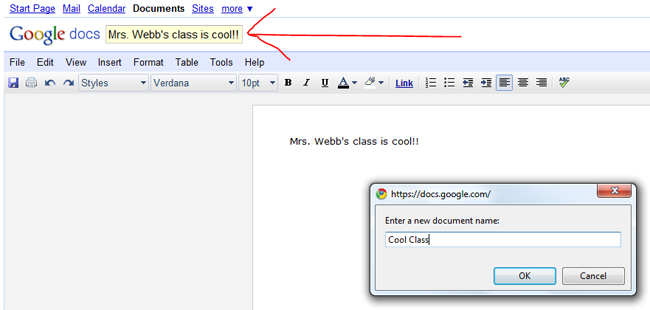READ: Getting Started with Google Docs
.
Naming Your Document
Your document should now look like a normal piece of a paper, ready to be typed in.
Type some text. Now let's give your document a name. (**NOTE: The file will give itself a name if you forget to name it. It will become confusing later, so just give your documents a name so that you remember what is in them.)
Double click on the name that has appeared (it might still say "Untitled") right next to where it says Google Docs in the top left. A box will pop up and you will type in what you want to name your document.
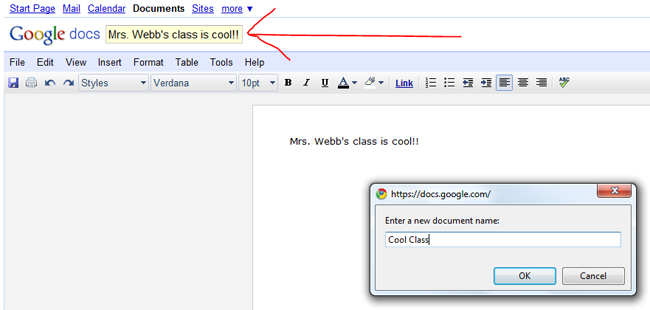
Type some text. Now let's give your document a name. (**NOTE: The file will give itself a name if you forget to name it. It will become confusing later, so just give your documents a name so that you remember what is in them.)
Double click on the name that has appeared (it might still say "Untitled") right next to where it says Google Docs in the top left. A box will pop up and you will type in what you want to name your document.