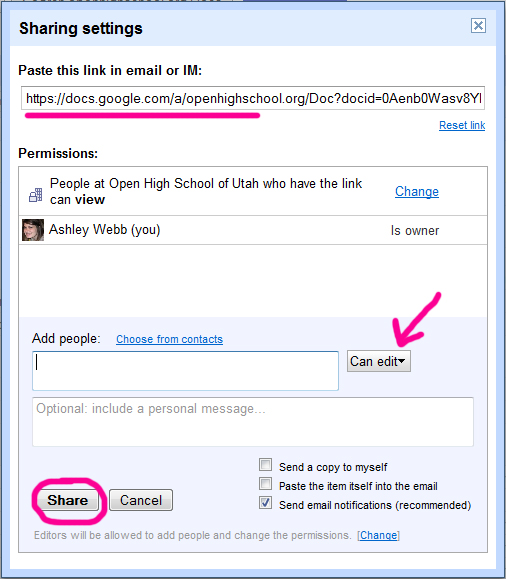READ: Getting Started with Google Docs
.
Invite People
A sharing settings window will pop up with a lot of options.
To just give someone the link to the document, you can grab the link to the document at the top.
You can invite people to your document by typing in their email addresses and giving them permission to edit or just view the document.
Once you have the correct settings that you want, click SHARE at the bottom left.
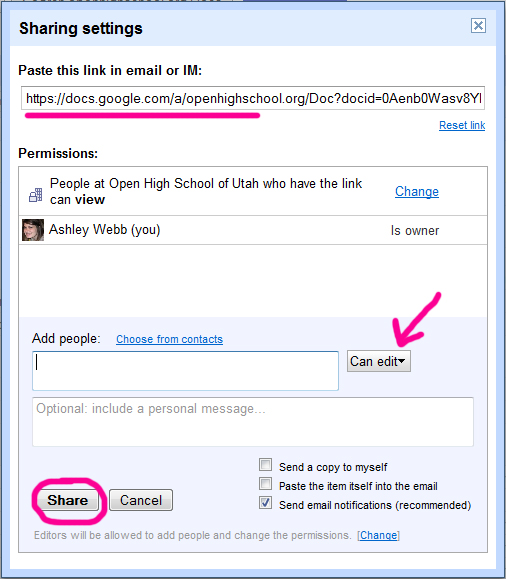
To just give someone the link to the document, you can grab the link to the document at the top.
You can invite people to your document by typing in their email addresses and giving them permission to edit or just view the document.
Once you have the correct settings that you want, click SHARE at the bottom left.