WATCH: Sliderocket Presentation Essentials
Sliderocket Presentation Essentials
Text Boxes, Shapes and Charts
A presentation can be really great with a bunch of nifty stuff - like text boxes, shapes, and charts! Here we go:
Now that was quick. Add a text box for a caption under a photo, or just a place of textual impact. Shapes could also be used to provide certain impact. Did I mention that you can change the color of the shapes? If your shape is selected, you will see this menu over on the right hand side:
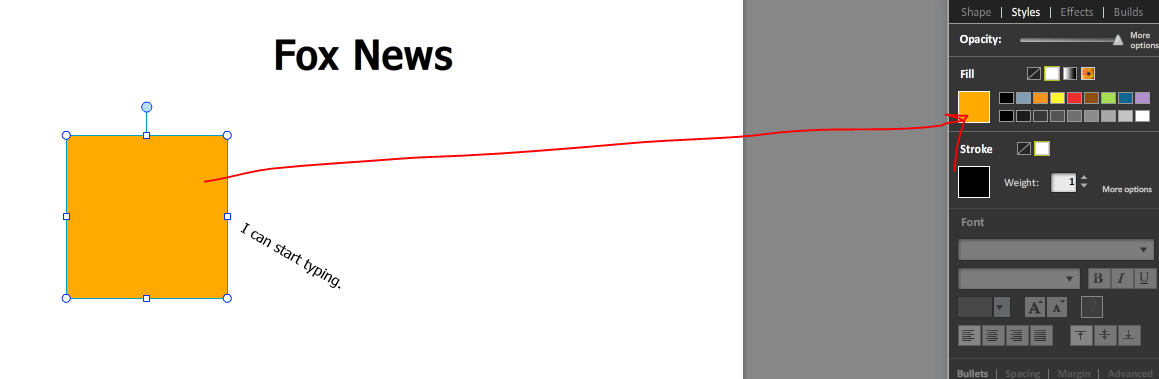
You can click on the color and the color of the shape will change. Do you also see that thing on the right that says "stroke"? That means "outline". You can add an outline of your color choice around the shape that you choose if you add a "stroke" to it.
Now that was quick. Add a text box for a caption under a photo, or just a place of textual impact. Shapes could also be used to provide certain impact. Did I mention that you can change the color of the shapes? If your shape is selected, you will see this menu over on the right hand side:
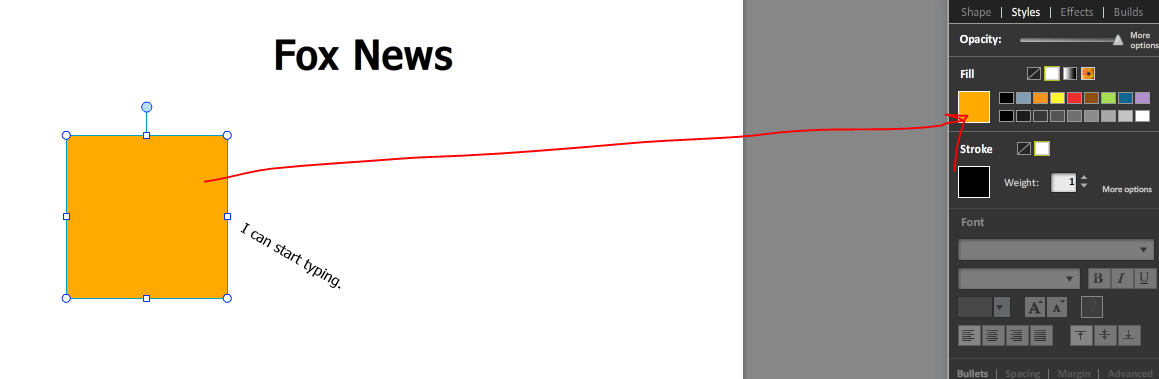
You can click on the color and the color of the shape will change. Do you also see that thing on the right that says "stroke"? That means "outline". You can add an outline of your color choice around the shape that you choose if you add a "stroke" to it.