Getting Started with Sliderocket
You should have already received an email in your OHSU email account inviting you to create a sliderocket account. If you haven't already, click on the link and create the account.
**NEW NOTE as of 3/16/2010 - I have been receiving a plethora of student emails saying "I never got this email" or "I deleted this email on accident" or "Why does sliderocket say that my email address is already in use when I try to sign up?" As a student at OHSU, you have already been assigned a sliderocket account. If you lost the email, email me. If you never got the email, email me. Sliderocket says that your email is in use because it IS in use - you have an account, the email you received should tell you your password. If you can't find the email or your password, email me.
If you HAVE already created a sliderocket account, go to www.sliderocket.com NOW and login!!
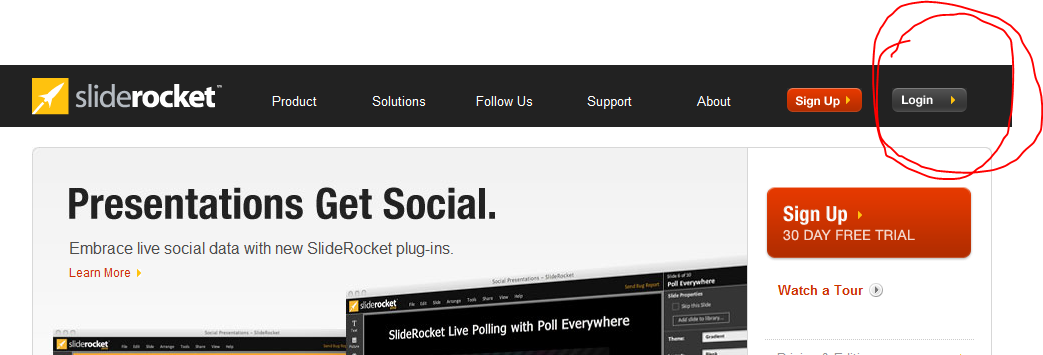
A new window will pop up with the screen where you type in your username and password. Remember: I am not responsible for your passwords!! If you forget them, click on FORGOT PASSWORD.
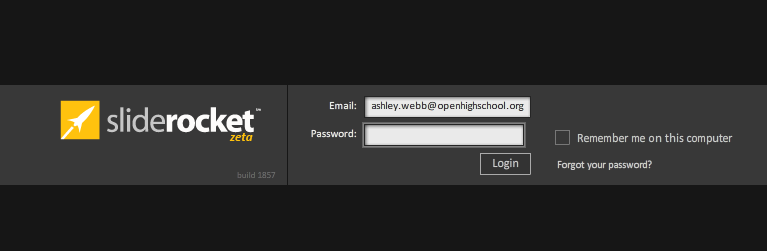
Once you login, you will see a big home screen image that looks like this:
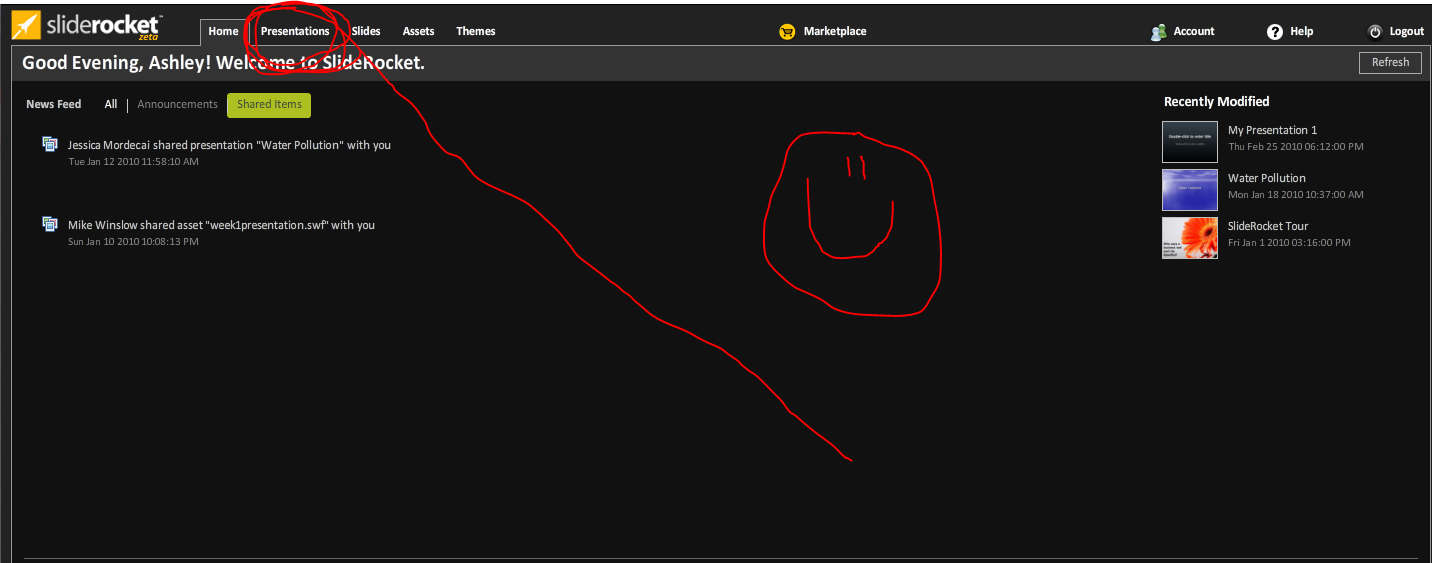
To get started, click on "Presentations."
Once you click on "Presentations," you will see this page come up:
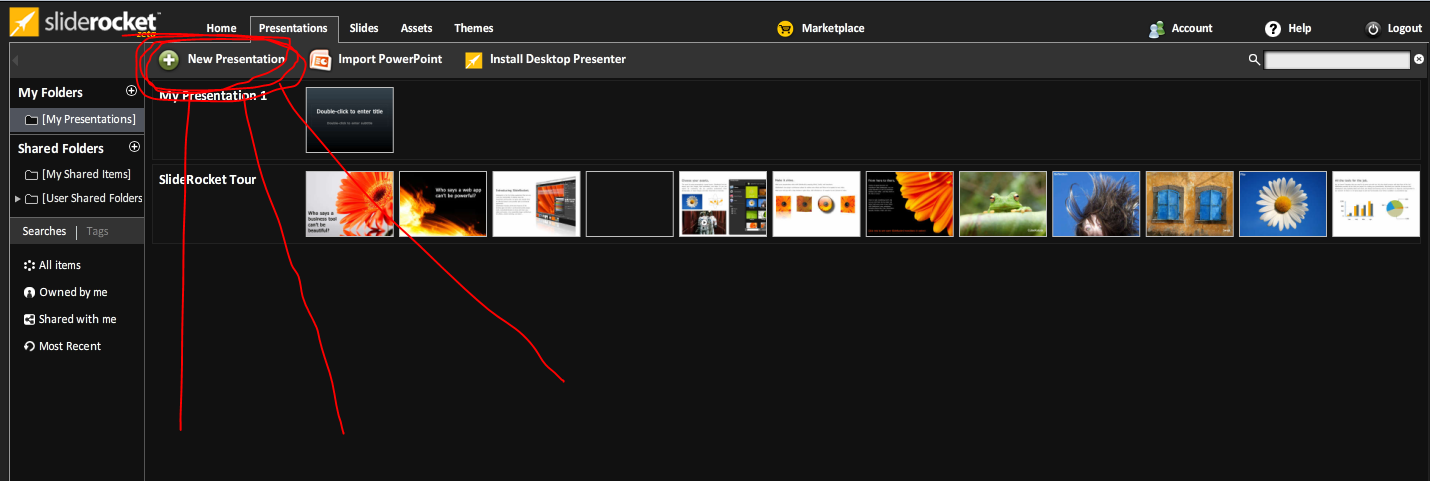
See the "New Presentation" button? I bet that you can guess what this button will do.
Click on "New Presentation" and move onto the next lesson module titled "Presentation Essentials."
Last modified: Tuesday, June 21, 2011, 12:00 PM