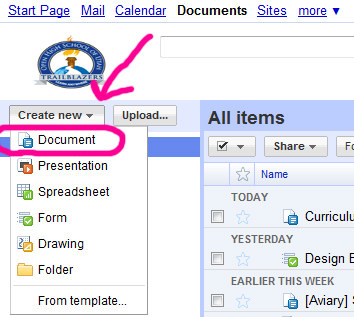READ: Getting Started with Google Docs
.
Google Docs Mainpage
You now will see the Google Docs main page. Any document you create will be in a list here.
As you can see, you can click the "new" button to create a new online document, or you can click "upload" to turn an old file into a Google Doc. You can create folders to store documents in to be more organized as well.
Let's start by clicking " create new" in the top left. A drop-down will appear - click DOCUMENT.
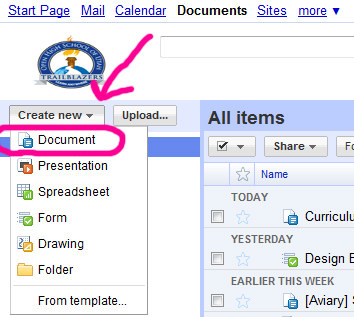
As you can see, you can click the "new" button to create a new online document, or you can click "upload" to turn an old file into a Google Doc. You can create folders to store documents in to be more organized as well.
Let's start by clicking " create new" in the top left. A drop-down will appear - click DOCUMENT.