Working with a Web Browser
A web browser is an application. It's job is to handle the communications between your com**r and internet web servers. A browser is designed to show content when directed to a URL.
Open a web browser application, like Internet Explorer, Firefox or Chrome. You should see an address bar somewhere near the top of the program where you can type in a URL. Type in the following URL, and hit enter:
http://en.wikipedia.org
You are now looking at the English Wikipedia website. Now type in this URL and hit enter:
http://www.google.com
When you hit enter you closed the wikipedia page and opened the google page, but your browser still remembers where you were looking. If you open the History menu of your web browser, you will see a list of websites that you have recently visited. Just click on any one of them to open that website again. Here is a picture of my history on my browser right now:
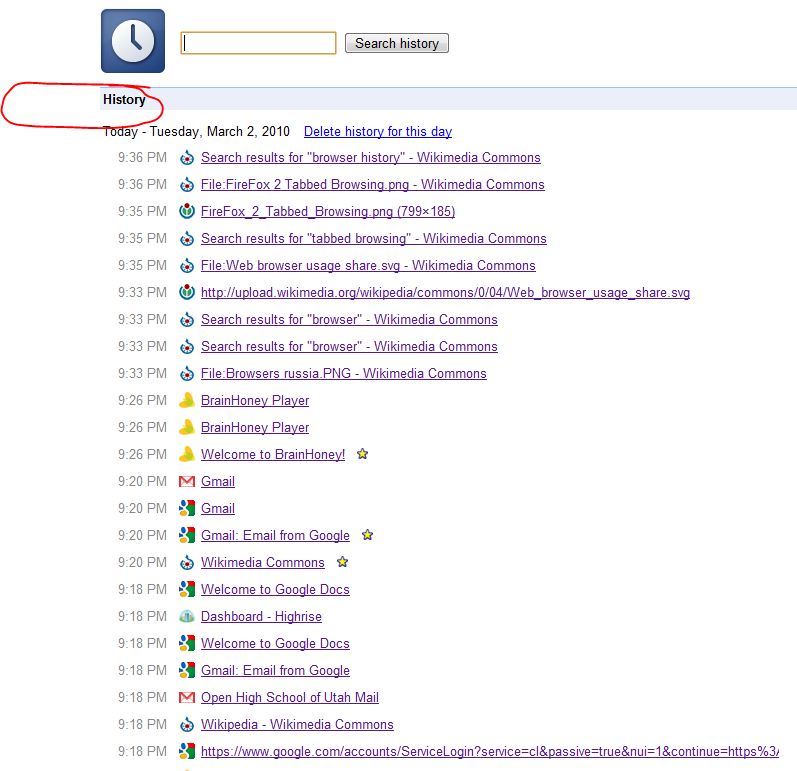
Modern web browsers typically have other great features such as tabs for opening multiple pages in one browser, bookmarks for visiting websites with just one click, and more. Check out this picture of tabbed browsing in Firefox:

You can refresh your browser webpage by clicking on the arrow that looks like it is going around in a circle. Refreshing reloads a webpage, and this can be helpful when the page is non-responsive. Here are 3 different refresh buttons from chrome, IE, and firefox:
Have you ever heard of "cookies" on your com**r? I was sad to find out that they are not REAL cookies. Cookies (on your com**r) are small files indicating what sites you have visited.
Web browsers also store small files in what's called a Cache. The cache downloads parts of the webpage to your local com**r, so that the browser can load the page faster the next time the page is visited. For example, the first time you visit a webpage, it might take your browser 30 seconds to load all of the pictures/graphics/videos on that page. However, if you close and reopen your browser, the webpage would load much quicker because of the files stored in your browser's cache.
Web browsers periodically clear the cache and cookies to save space on your com**r. You can also manually delete these items.
There are a few different browsers out there. The most popular are Mozilla Firefox, Internet Explorer, Google Chrome, Safari, and Opera. Browser Add-ons are small programs that you can use to customize the look and feel of your web browser.
Here is a chart of data that was taken in April of 2010 that shows what percentage of people use what browser. Which one is the most popular?
photo: http://upload.wikimedia.org/wikipedia/commons/0/04/Web_browser_usage_share.svg
Modifié le: mardi 21 juin 2011, 12:00