READ: Taking a Screenshot Using Jing
Taking a Screenshot Using Jing
2. Install Jing and Set up an Account
We will now install Jing and set up a Jing account.
After downloading the Jing program, the browser MIGHT (if it doesn't, that is okay) ask you if you want to run this software. Click RUN.
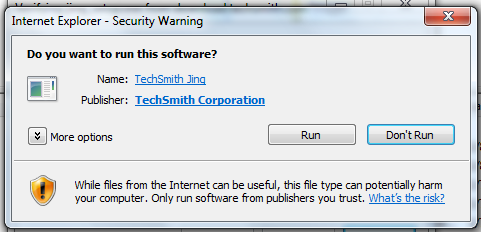
The Jing installation wizard will then start to run. You will hit NEXT until it finishes installing.
Open up Jing on your computer. Set up a free account with Jing. When Jing is running, it has this yellow sun icon in the top middle of your screen. It looks like this:

After downloading the Jing program, the browser MIGHT (if it doesn't, that is okay) ask you if you want to run this software. Click RUN.
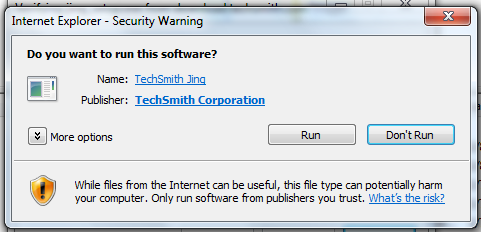
The Jing installation wizard will then start to run. You will hit NEXT until it finishes installing.
Open up Jing on your computer. Set up a free account with Jing. When Jing is running, it has this yellow sun icon in the top middle of your screen. It looks like this:
