Starting with Moodle
Welcome to Fulton! Throughout your time here at Open High, you will be using what's called a Learning Management System (or LMS) to complete your school work. This LMS hosts all of your classes, allows you to turn in work, and has a lot of other nifty features that will make completing your school work pretty easy.
The LMS we use at OHSU is called Moodle Rooms. Every student is given a unique login, including username and password. In fact, if you are reading this right now, you are already logged in to moodle! If you need a refresher on how to login to moodle, see the instructions below.
To login:
Go to the website http://fulton.glk12.org/ . There you will see a login screen that looks like this:
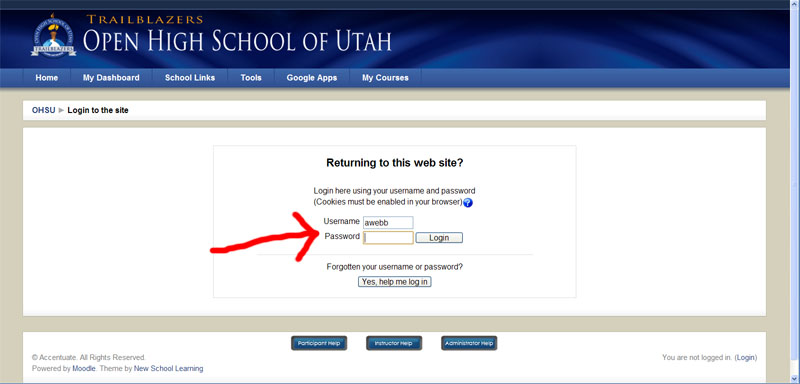
Here you will enter your moodle username and password. Once you have entered that information, click on "Login."
You should now be logged into moodle and looking at the moodle homepage. It will look something like this:

The following screencast will explain to you the features that you see on the homepage: